NEO Propagator
Asteroid and Comet Trajectory Propagator (NEOPROP)
In 2012, Astos Solutions developed for ESA a new orbital propagator algorithm in order to assess the potential risk of impact of an NEO. The objective of that activity was to come up with a different trajectory prediction algorithm, which allows an independent validation of the algorithms used by the Planetary Defence Office. Analytical and numerical algorithms were developed in order to assess minimum orbital intersection distances and close approaches with other celestial bodies.
In 2015, a new version of the tool was developed to improve and extend its functionalities. The following new algorithms were added:
- Estimation of impact probabilities as Torino and Palermo scale values, after propagating virtual asteroids computed along the line of variation. These figures are important characteristics for decision makers to identify potentially catastrophic scenarios and to prepare mitigating actions.
New orbital perturbations (e.g. Poynting-Robertson effect, solar radiation pressure, outgassing) to improve the propagator accuracy and to allow the identification and propagation of any celestial body (not only NEOs but also moons, comets, planets, etc.).
- The pre-existing algorithms were further improved in order to increase the performance and reduce the need for human intervention. Robust and redundant preliminary orbit determination techniques were added in order to deal with very long and disrupted observational arcs, which usually would require a manual split of the observations.
NEOPROP has two separate modules:
1. The Analytical Module makes use of analytical algorithms in order to rapidly assess the impact risk of an NEO. Orbit determination algorithms determine the initial state, along with its uncertainty, and the minimum orbital intersection distances (MOID) of the NEO (computed analytically).
2. The Numerical Module makes use of numerical algorithms in order to refine and to better assess the impact probabilities of an NEO. The initial state provided by the Analytical Module is used for the numerical propagation of the trajectory (backwards propagation is supported), which can be run in two modes: one faster, in order to get a quick estimate of the trajectory (fast analysis) and one more precise, taking into consideration more detailed and complex models (complete analysis). Along with the numerical propagation of the nominal state, Virtual Asteroids (VAs) can be numerically propagated in order to determine the (numerical) MOID and assess the impact risk of the asteroid, in case at least one virtual impactor is found.
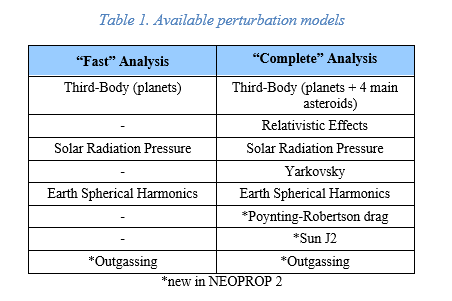
An aspect common to both modules is the usage of multi-threading. The tool is able to detect how many threads are available and to assign them in order to parallelise some computations.
Moreover, in order to improve the usability of the tool a Graphical User Interface (GUI) has been developed. It allows the user to quickly create a new scenario and to easily retrieve from internet observations and physical properties for the NEO to be analysed. With the GUI, the user can run the modules without having to use the command-line interface and can rapidly visualise and export the most important results in an html file. If requested, the GUI can retrieve the orbital elements, MOID and risk figures from the NEODyS and Sentry systems and compare them with the results obtained by NEOPROP.
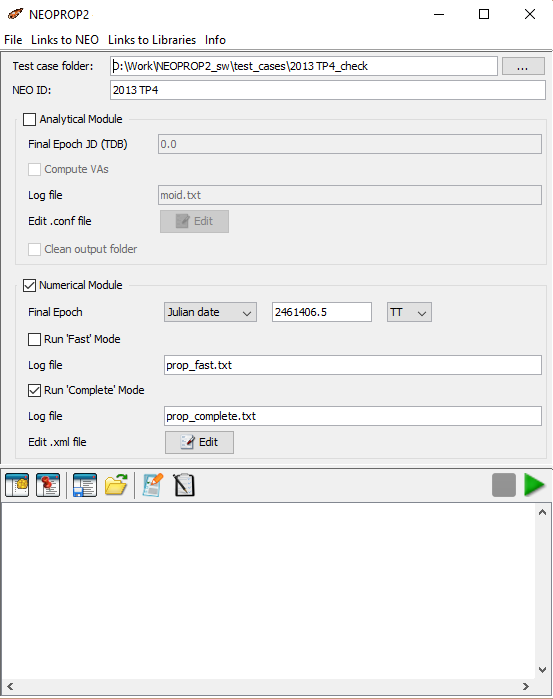
Figure 1. NEOPROP GUI screenshot
The GUI provides a dedicated panel, where a new scenariocan be created, allowing the user to collect with few clicks all the inputs required to set up a new test case. All the requested input files are automatically created. Once the ‘Create' button in the ‘New Scenario' dialog panel is pressed, a new scenario is created. If the ‘Download observations from MPC' checkbox is selected, the tool tries to download the observation file from the MPC website, using the provided identifier, which therefore needs to be consistent with the one used by the MPC website. The diameter of the NEO can be also retrieved from internet and used to estimate its mass. Alternatively, the user can provide numerical values.
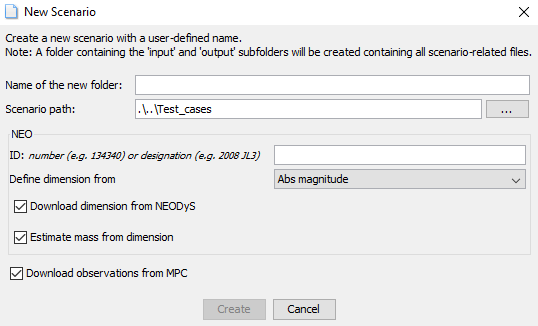
Figure 2. GUI dialog panel for the creation of a new scenario
DOWNLOADS
Current public release version: v2.1.
Installation package Download
Software User's Manual Open
Supported platforms: Windows (32-bit / 64-bit)
